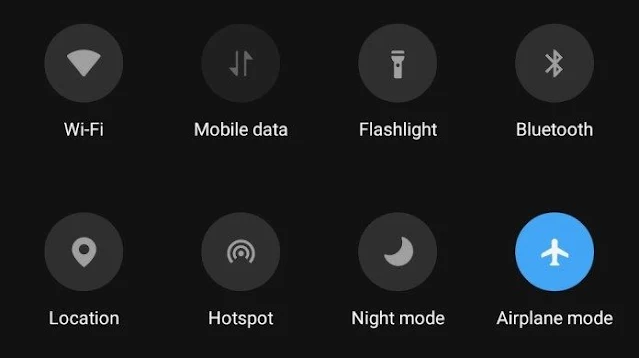Smartphone batteries power our lives, keeping us connected, informed, and entertained. But as our phones age, battery health tends to decline, leading to faster drains and the need for frequent recharges. To help you avoid this, here are ten practical and proven tips that will extend your battery’s lifespan and keep it running efficiently. These tips use the latest guidance on lithium-ion battery care, so you can enjoy longer battery life and avoid the hassle of early replacements.
10 Practical Tips to Extend Your Smartphone Battery Life
1. Charge at 20-30% – Avoid Full Drains
One of the most common battery myths is that you should let your phone battery drain completely before charging. Modern lithium-ion batteries don’t need this. In fact, allowing them to drop to 0% can stress the battery and shorten its lifespan. Instead, try to start charging once your battery hits around 20-30%. Charging in this range helps prevent a “deep discharge” that lithium-ion batteries don’t handle well over time. Keeping your battery level above 20% whenever possible is a simple way to keep it healthy for longer.
Charging in the 20-80% range puts less strain on the battery, slowing down its overall wear. Lithium-ion batteries have a limited number of charge cycles, and by avoiding full discharges, you help extend the total life of these cycles. This small adjustment can prevent stress on battery cells and maintain health over time.
2. Aim for 80-90% Instead of 100%
Charging your phone to 100% every time is unnecessary and can contribute to battery wear. Lithium-ion batteries wear out faster when kept at maximum capacity for long periods. By charging to only 80-90% instead of topping off to full, you avoid the wear caused by reaching 100% charge.
Many newer smartphones come with battery optimization settings that stop charging at 80% to reduce battery wear. Check your phone’s settings to enable this feature if available. This simple practice can improve your battery’s longevity without affecting daily performance.
3. Avoid Overnight Charging to Prevent Battery Stress
Overnight charging might seem convenient, but it can lead to “trickle charging,” where the battery discharges slightly and then recharges repeatedly to stay at 100%. This constant top-up cycle keeps the battery in a state of high stress, which can lead to faster degradation.
To avoid this, try charging earlier in the evening so you can unplug it before bed, keeping the battery within the healthier range of 80-90%. If overnight charging is a must, enable battery optimization features, which can prevent overcharging by pausing at 80%.
4. Charge in Short Sessions
Charging in smaller, partial sessions instead of letting the battery drain completely or charging it fully each time can improve battery health. Known as “partial charging,” this approach allows the battery to avoid extremes, which can add stress over time. When you have a chance to charge your phone during the day, plug it in for shorter sessions to keep the battery between 20-80%. This can be as simple as plugging it in while at your desk or when you’re in the car.
5. Reduce Screen Brightness to Save Power
Screen brightness is one of the main battery drains in a smartphone. Keeping it at a lower level significantly reduces battery usage, extending the time between charges. Go to your display settings to adjust the brightness level manually, or use auto-brightness settings, which automatically adjust brightness based on ambient light. Auto-brightness reduces strain on the battery by only increasing brightness when absolutely necessary, like in direct sunlight.
Read Also: 7 Easy Battery Hacks to Safely Maximize the Lifetime of Your Laptop Battery
6. Turn Off GPS and Location Services When Not Needed
GPS and location services use substantial battery power, as they constantly connect to networks to track your location. When you’re not using location-based apps like maps or ride-sharing services, turn off GPS in your phone settings. You can quickly toggle this on and off in your control center. Turning off GPS when not needed saves energy and can help extend battery life throughout the day.
7. Use Airplane Mode in Low-Signal Areas
In areas with poor network reception, your phone uses more power to search for a stable signal. This constant searching drains the battery quickly. Activating airplane mode in low-signal areas reduces battery drain by stopping the phone from constantly searching for a signal. This can help save battery power until you’re back in a stronger network area.
When traveling or in remote areas, consider switching to airplane mode if you don’t need connectivity for a while. This simple step reduces battery usage and allows your phone to maintain power for longer.
8. Close Unused Apps Running in the Background
Apps that run in the background use power even if you’re not actively using them. These apps refresh frequently to update notifications or track your location, using up valuable battery power. To prevent this, check your battery settings to see which apps consume the most power in the background, and close or uninstall any that aren’t essential.
You can also turn off background app refresh in your settings, which will stop apps from continuously updating when not in use. Limiting background activity is one of the easiest ways to reduce battery drain and extend battery life.
9. Avoid Exposure to High Temperatures
Heat is one of the biggest threats to lithium-ion battery health. High temperatures accelerate the chemical reactions in the battery, causing faster wear and reducing battery capacity. Avoid exposing your phone to direct sunlight or warm environments, such as a hot car. If your phone becomes warm during use, give it a break to cool down.
Keeping your phone cool helps the battery stay in optimal condition, slowing down degradation and helping it last longer. If you’re charging and the device feels hot, unplug it and let it cool before continuing to charge.
10. Use Battery Saver Mode
Most smartphones come with a built-in battery saver or low-power mode. This feature limits background activity and lowers screen brightness to conserve battery power. Turning on battery saver mode when your battery is running low can help extend usage by reducing nonessential functions.
Activate battery saver mode in your phone settings whenever you’re low on power or want to maximize your battery life for an extended period. This simple feature reduces battery drain and lets you use your phone longer without recharging.
Additional Tips for Battery Maintenance
Avoid Full Discharge Cycles
Keeping your battery level between 20-80% is ideal for long-term battery health. Lithium-ion batteries perform better and last longer when they avoid extremes of full discharge and full charge.
Restart Your Phone Occasionally
A quick restart can close out background processes that could be draining the battery. Restarting also helps maintain overall phone performance, which indirectly preserves battery life.
Limit Notifications
Notifications turn on your screen and use power each time they appear. Reducing notifications from nonessential apps reduces screen activity and saves battery, keeping your device charged longer.
FAQs
How long does a smartphone battery typically last?
With proper care, a smartphone battery can last two to three years or around 500 charge cycles before its capacity noticeably decreases.
What is the best charging pattern for a smartphone?
The best pattern is to keep the battery between 20-80%, avoiding full discharge or charging to 100% unless necessary. Shorter, partial charges are ideal.
Is it safe to use fast charging regularly?
Fast charging generates more heat, which can cause slight wear over time. It’s safe to use occasionally, but regular use of fast charging might reduce battery health if it results in more heat.
Does using apps while charging damage the battery?
Using high-power apps, like games, during charging can generate extra heat and slow down the charging rate. If possible, let the phone charge without heavy usage to avoid unnecessary strain on the battery.
Conclusion
By making small changes in your phone usage and charging habits, you can significantly extend your battery’s life and ensure your phone stays reliable for longer. Avoiding extreme charges, reducing screen brightness, limiting background apps, and protecting your device from heat are simple practices that help preserve battery health. Try these practical tips to enjoy a battery that lasts longer, reduces the need for early replacements, and supports your phone’s performance over time. With these strategies, you’ll be able to keep your phone powered throughout the day without the worry of constantly needing a recharge.