In an era where security breaches have become a common occurrence, with attackers and intruders exploiting the public internet to access user accounts and information, it has become imperative to take action. The motives behind these security attacks vary from amusement to personal gain, but they all have one thing in common – causing tremendous harm to users. In this article, we will explore the primary reasons for the necessity of deleting old online accounts and the proper steps to ensure no traces are left for potential infiltrators to exploit.
Why Individuals Should Delete Their Old Online Accounts?
Firstly, having old individual accounts online means possessing forgotten yet crucial personal data. This may include files or secret numbers related to credit cards, which can be exploited by intruders to steal your money using your credit card. Additionally, intruders may use the personal data in your old account to gain access to your new account, thereby compromising more of your privacy and sensitive information. This invasive process creates an endless cycle of security breaches, all aimed at harming you and benefiting the infiltrator.
Secondly, it's certain that you've subscribed to various services online using your old account. The personal data you entered to avail these services, be it specific features or applications, becomes vulnerable.
Moreover, companies constantly update their software to patch security vulnerabilities. If you have an old account that hasn't been updated and was used in a previous program, your personal data, even from your old account, could be exposed to various security attacks. Deleting old accounts is a protective step to shield your account from online hackers.
Furthermore, you need to get rid of any old data online to avoid its use in any processes by companies that don't respect user privacy policies.
Finding All Old Online Accounts
The first step in protecting your data and deleting old online accounts is to search for all old accounts and their passwords. Here are some techniques that will undoubtedly help you find all the addresses of your old online accounts.
Check Your Notes
Review your important notes where you jot down essential information. Whether it's physical notebooks, sticky notes, or digital note-taking apps like Evernote and Microsoft OneNote, these may contain clues to your old accounts.
Password Manager Search
Your phone likely has a feature that recognizes all email accounts used in most applications. Utilize this feature to remember all your used accounts. In your phone's settings, go to "Google" > "Manage your Google Account" > "Security" > "Password Manager." This option allows you to check some services registered through your browser with their respective passwords.
Online User Accounts
Search in your browser's password manager for accounts used through that browser. Access your browser, click the three dots in the corner of the screen for options, and go to "Passwords." In some browsers, you may need to go to "Settings" and then "Password Manager." Upon opening this option, you'll find the sites where you've registered using your account through this browser. You'll be prompted to enter a fingerprint or password, and then you can access the account and password used in each application. You can use this feature in every browser you use, whether on your mobile phone or computer.
Email Search
Search your email for services you've registered with through welcome messages. This way, you can identify services you've registered for using each email.
It's crucial to note that merely withdrawing registration from a service won't retrieve your personal data. You must permanently delete your account on the platform or application.
Steps to Delete an Old Online Account
The steps to delete an old online account vary depending on the service used. Many services provide a "Delete Account" option in their settings. If you can't find this option, you can seek assistance from the service's customer support. Additionally, you can visit their official website to find information on how to delete an account. Check the service's privacy policies to understand when they delete accounts and whether they store subscriber information and personal data.
You can also utilize websites like JustDelete.me, which offer extensive information on how to delete accounts for various services. Moreover, you can contact service providers and request them to delete your account.
How to Delete Old Facebook Accounts
If you wish to delete an old Facebook account, follow these steps:
Log in to the old Facebook account you want to delete.
Click on the arrow in the top right corner of the screen and choose "Settings & Privacy," then "Settings."
Click on "See more in Accounts Center" in the left sidebar (recently moved here).
Click on "Personal Details" and Select "Account Ownership and Control."
Press "Deactivation Or Delete."
Click on "Delete Account" and enter your password to confirm deletion.
Your account will be suspended for 30 days before permanent deletion.
During this period, you can cancel the deletion by logging back into your account following Facebook's instructions.
How to Delete Old Twitter (X) Accounts:
If you want to delete old Twitter accounts, follow these steps:
Log in to the old Twitter account you want to delete.
Select More in the list on the left side of your profile.
In the menu that appears, select Settings and Privacy.
Click on "Deactivate your account" at the bottom of the page.
Read the information related to deleting your account and click "Deactivate" to proceed.
Enter your password to confirm deletion.
Your account will be suspended for 30 days before permanent deletion.
During this period, you can cancel the deletion by logging back into your account.
How to Delete an Old Instagram Account
If you wish to delete an old Instagram account, follow these steps:
Log in to the old Instagram account you want to delete via a web browser.
Go to Accounts Center (instagram.com)
Click on "Personal Details" and select "Account ownership and control".
Click on "Deactivation or deletion" to continue.
Click on "your Instagram account" to continue.
Select "delete account" and click on "continue".
Enter your password to confirm deletion.
Your account will be suspended for 30 days before permanent deletion.
During this period, you can cancel the deletion by logging back into your account.
You won't be able to recover or use the same username again, as per Instagram's guidelines.
Read Also: Google Plans to Delete Millions of Inactive Gmail Accounts
Frequently Asked Questions
Why is it important to delete old online accounts?
Old online accounts may contain forgotten yet sensitive personal data, making them targets for security breaches. Deleting them ensures protection against potential exploitation by hackers and safeguards your privacy.
How can I find all my old online Accounts?
Check your notes, use your password manager, search through your browser's saved passwords, review your emails for welcome messages from services, and explore your online user accounts to identify all your old accounts.
What if I can't find an option to delete my account?
If the service lacks a "Delete Account" option, contact their customer support for assistance. Alternatively, visit the official website to find information on the deletion process and check the service's privacy policies for details on data retention.
What should I do if deletion is impossible?
If deletion proves challenging, take additional steps to secure your account. Change passwords, update security settings, and minimize personal information. Consider reaching out to the service provider for guidance on securing your account.
Can I retrieve my personal data by simply withdrawing registration from a service?
No, withdrawing registration alone won't retrieve personal data. To ensure data removal, it's crucial to permanently delete the account on the platform or application.
Conclusion
In conclusion, deleting old online accounts is a crucial step in safeguarding your personal information from potential security threats. As we navigate the digital landscape, it's essential to stay vigilant and proactive in managing our online presence. By following the outlined steps, you can take control of your digital security, ensuring that your sensitive data remains protected. Regularly reviewing and deleting old accounts, coupled with strong password management practices, contributes to a safer online experience. Remember, the responsibility lies with each individual to protect their digital identity and privacy in an increasingly interconnected world.





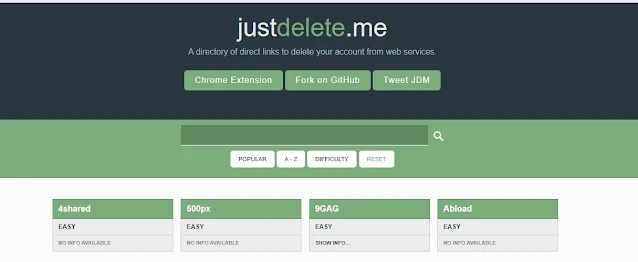
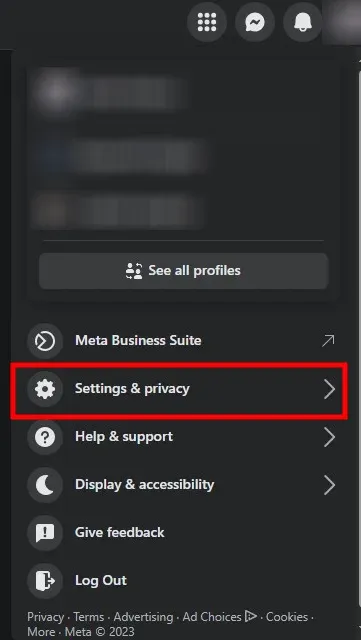
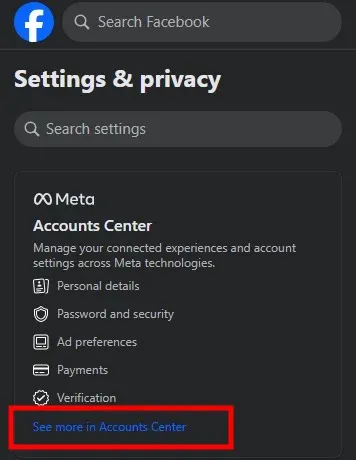
.webp)
.webp)
.webp)
%20Accounts_.webp)
%20Accounts.webp)
%20Accounts%20(1).webp)
%20Accounts%20(2).webp)
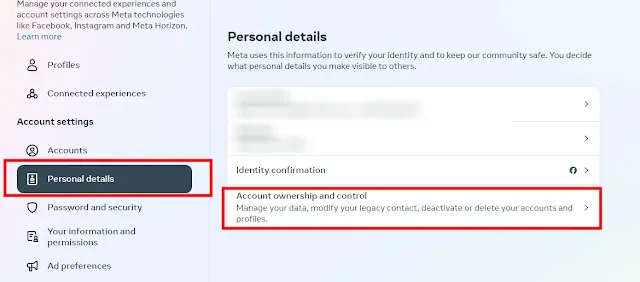
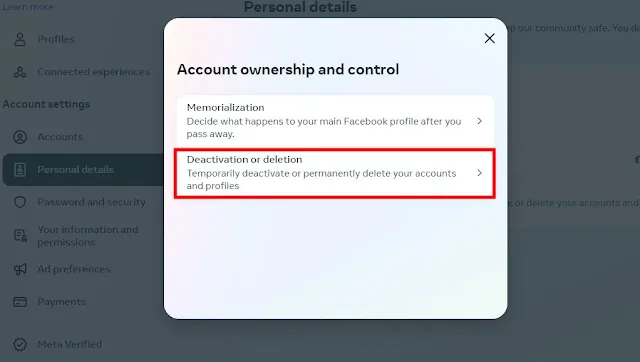
.webp)
.webp)
Please update the links to the Canva Pro Free teams
ReplyDeletesure new links will be added soon
Delete