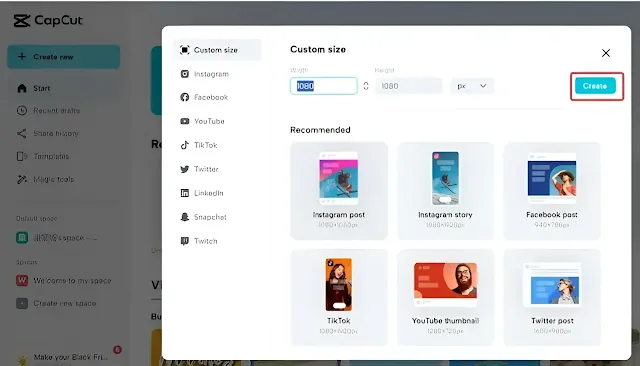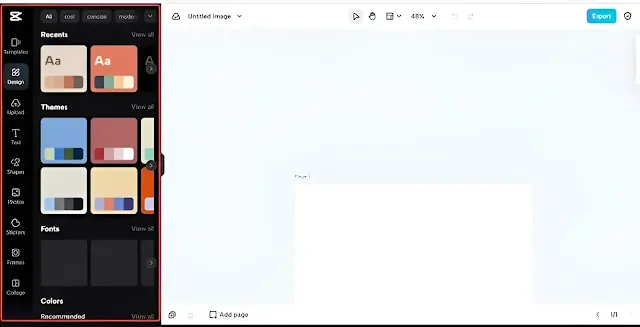In today's fast-paced world, the universal desire to optimize both time and finances permeates every aspect of our lives. This holds particularly true in the realm of online photo editing, where efficiency in both time and cost is of paramount importance. The digital sphere is inundated with a myriad of photo-editing tools, each with its own set of imperfections. Some, despite being free, are intricately complex, while others command a premium price due to their feature-rich offerings. Thus, the question arises: How can one economize and streamline the process of photo editing? What criteria determine the superiority of one photo editing tool over others? The solution to these quandaries lies in the innovative CapCut Online Photo Editor.
Presenting itself as the latest and most coveted tool in contemporary digital editing, the CapCut Online Photo Editor is a beacon of efficiency, saving users half the editing time with its remarkably user-friendly interface. What sets it apart is not only its efficiency but also its cost-effectiveness, as it is entirely free of charge. The range of features it provides positions this tool as a superior choice among its competitors, offering a seamless experience with just a click. Noteworthy functionalities such as video compressors, enhancers, and a transparent background maker contribute to the fame and popularity of the CapCut online photo editor.
Key Features of CapCut Online Photo Editor
Dynamic Templates
One of the standout features of the CapCut online photo editor is its extensive template library. It serves as the ultimate repository for creative endeavors, allowing users to edit images for various purposes, from festivals to social media platforms, using the diverse templates provided.
Professional Skill Advancement
The CapCut online photo editor elevates the skill level of professionals by introducing categories of templates containing hundreds of options. This not only enhances the user's ability to choose the appropriate template for each post but also defines professionalism, contributing to career advancement.
Effortless Background Removal
While other editing tools often treat background removal as a premium feature, CapCut includes it for free. With just one click, users can eliminate the background of any picture, accomplishing the task in less than a minute. This ease of use distinguishes CapCut from other editing tools.
Photo Resolution Enhancer
The photo resolution enhancer in CapCut allows users to improve the quality and resolution of any photo. By adjusting brightness, saturation, and other settings, users can intensify colors and bring out intricate details. Additional tools like Warmth, Vibrancy, Highlights, Shadows, and more offer comprehensive control over photo quality.
Versatile Border Shapes
CapCut's extensive array of shapes for image borders adds a creative dimension to the editing process. Whether it's circles, squares, rectangles, triangles, stars, ovals, or other unique forms, users can personalize their images creatively. For example, the Circle shape is ideal for including a photo on a CV, providing a perfectly aligned and optimized presentation.
Navigating the CapCut Editing Experience
Embarking on the CapCut Online Image Editor journey is a straightforward process, guided by intuitive steps:
1-Search & Register your account
Or follow this link: Free Online Photo Editor - Create and Edit Images
The registration process is seamless, with the SignUp button prominently highlighted. Logging in with your Google Account provides instant access to the CapCut online editor.
2-Create Your Image
Upon entering the creation page, click the "Create New Image" button to initiate your creative exploration. Define the width and height of your image in pixels, ensuring the perfect dimensions for your project. A simple click on "Create" sets the stage for your artistic endeavors.
3-Edit your image
The subsequent page unfolds a panorama of creative possibilities, featuring templates, designs, texts, shapes, stickers, and more. Dive into this sophisticated array of tools, tapping into the full potential of the CapCut online photo editor to craft visually stunning masterpieces.
4-Export Your Image
After finalizing your edits, perform a comprehensive review to ensure all requirements are met. Export your file seamlessly to your PC with a simple tap on the top-right corner of the page. Your meticulously edited file is now ready for application.
In essence, the CapCut Online Photo Editor transcends the realm of a mere tool; it emerges as a transformative force in the landscape of digital image enhancement. Its commitment to user-friendly design, coupled with its array of powerful features, positions it as an emblem of innovation. As users navigate the realms of creativity with CapCut, they unlock a world of possibilities where time and financial resources are optimized to their fullest potential.



.webp)